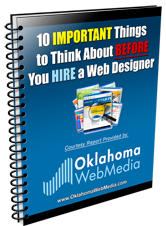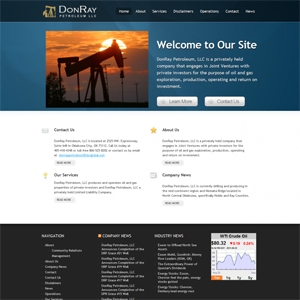One of the top user complaints of websites is the lack of functionality. Think about how many websites you’ve been to that were difficult to navigate and use. Maybe the buttons didn’t work correctly, the links took you to pages that no longer existed or, worse, the website didn’t even work in your web browser.
One of the top user complaints of websites is the lack of functionality. Think about how many websites you’ve been to that were difficult to navigate and use. Maybe the buttons didn’t work correctly, the links took you to pages that no longer existed or, worse, the website didn’t even work in your web browser.
You’ve probably left those sites pretty quickly, right?
Well, that’s exactly why you need to discuss website usability with anyone that you might consider hiring to handle your website development. Below are a few website usability items to consider:
The 2-Click Rule
Website visitors will only click a few times on your website to find the information they’re looking for…or they will leave the site and possibly never come back!
This means you need to be able to provide the information they are looking for in a click or two. One good rule of thumb is to use the “2-Click Rule,” which more or less states that website users should be able to find whatever they are looking for on your site in two clicks or less.
A good quality web design company will be able to help you optimize your site to the 2-Click Rule to ensure that your site visitors find the information they need.
Above the Fold Focus
It’s a fact that your website has about three seconds to grab a visitor’s attention before he or she hits the back button. This means you really need to make sure the most pertinent information is above the fold.
If you’re not familiar with this term, think of it as the portion of your site that users see when they first arrive, before they scroll down the screen.
Make sure this area is eye catching and provides the tabs or buttons to the information that visitors will want to see.
Website Search Box
Another good item to have above the fold is a website search function. Give users the ability to quickly search your entire website just like a search engine.
Website Sitemaps
A sitemap is a must for every site. Why? Well, when in doubt, users turn to it because it’s an easy to use navigation source. From a sitemap, users can review all of your site links, providing them with quick access to more specific pages. Sitemaps are usually located at the very bottom of the website, on every page in the footer area.
Click Heat Maps
Your web designer can even install click heat maps or visualizers that will allow you to see where each of your visitors is clicking.
These tools are extremely useful, as they can essentially show you where additional optimization or better navigation is needed. When you can see what needs to be changed, it not only allows you to better understand your users, but implementing the necessary changes will keep your website at its best for your users.
Make Your Website Scanner-Friendly
Most people do not read all of the text on a web page…they scan it.
This means it is vital to ensure that your website is scanner friendly. Some simple strategies to make it scanner-friendly include using bullet points, numbered lists and using subheadings to break up large blocks of content.